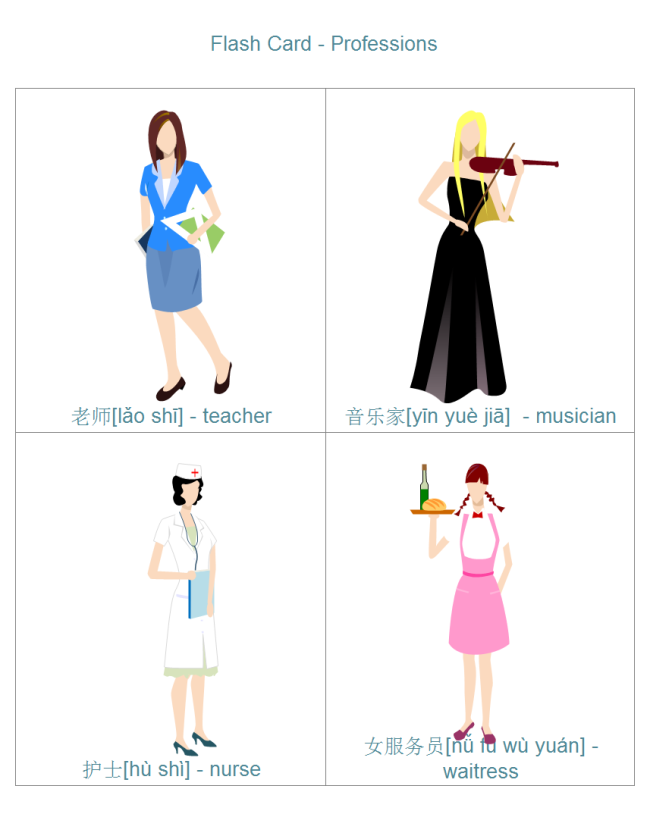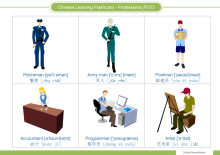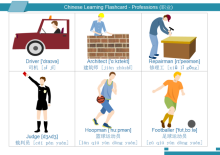Vector Profession Clip Art, Free Download

Edraw Max includes lots of clip arts, which is conducive to the illustration of all your professional and personal projects with this easy to use software. You'll be able to personalize your business cards, greetings cards, header paper, menus, website and many more!
Free Download Edraw Software and View All Clip Art
Clip Art - Profession
The following profession clip art templates cover some professions shapes such as priest, law officer, lawyer, policeman, teacher, professor, pupil, doctor, woman staffers, nurse, writer, secretary, artist etc.

It's easy to change the color scheme for the clip art in Edraw. Every clipart is drawn with Edraw Software, so you can choose the sub-element in the clip art to recolor it.
How to Use Profession Clip Art
Open Edraw. -> Choose Clip Art under File menu. -> Double click Profession icon. -> Drag necessary shapes and drop them on the canvas.
Note: our software supports to copy and paste the clip art into Word, PowerPoint and Excel directly.
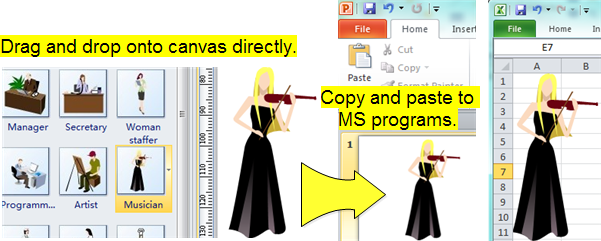
-> Drag the square handles to resize shapes and drag the round handle to rotate them.
Note: our clip art is highly scalable. You can zoom it to any size you like and it still keeps very clear.
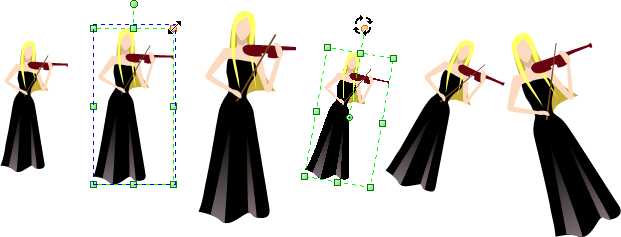
->Recolor the clip art through the color bar on the bottom or the fill tool under Home tab.
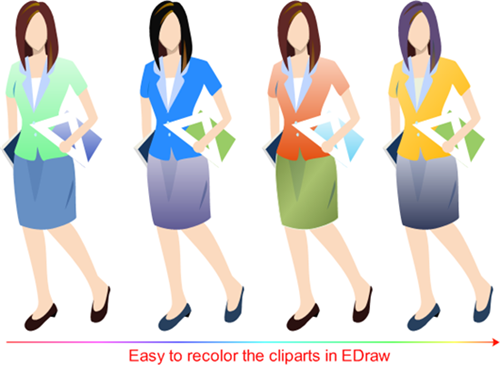
Application of Profession Clip Art
They can be inserted to other diagrams to make richer infographics. They can also form diagrams on their own. For example, you can put four vehicle clip art on a A4 size canvas to make four flash cards. Print and cut it into four pieces. Check out the pre-formatted example below. Click the picture to download it for your own use. Another example is Profession Flash Card 2.