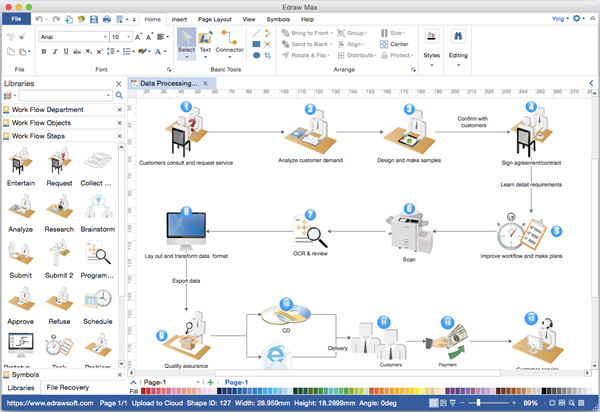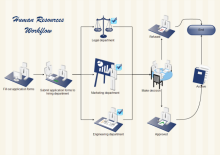Workflow Diagram Visio Alternative for Mac
There are many Visio alternative products for Windows, but only a few could also work on Mac system. From now on, Mac users can say goodbye to the costly Visio. Just experience better diagramming at lower cost. Edraw has newly released a Mac version allowing users to create workflow diagram easily on Mac OS X system.
Video - The Best Visio Alternative for Mac, Windows and Linux
Download Workflow Diagram Software for Mac:
Visio-Like Workflow Diagram Software
Edraw is a vector based diagramming software containing similar features with Visio. With it, you will be able to design even the most sophisticated workflow diagrams with a couple of drag and clicks. Automatic functions help you connect diagram elements as neatly as possible. Minimum manual work is required thanks to the built-in shapes and ready-made templates.
Why Edraw is a Solid Visio Alternative for Workflow Diagram on Mac
- A feature-rich software which can efficiently produce Flowchart, UML diagram, Org Chart, Mind Map, Network Diagram, Circuit and many other types of diagrams.
- Ridiculously easy to use with drag-and-drop based interface and built-in shapes.
- Automatic connection of shapes with snap and glue feature.
- Extensive pre-installed and online templates to choose from, saving time and effort by up to 200%.
- Capable in printing or sharing. Support export for PDF, Html, Word, Visio, PNG, JPG, PPT, EPS, and many other formats.
- Supports to insert attachments and hyperlinks to make interactive and inclusive workflow diagrams.
- More resources and service than Visio at lower price.
Software Features Comparison




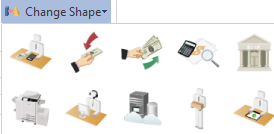
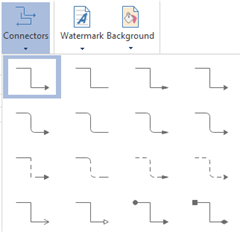
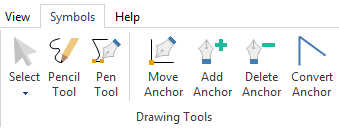
Workflow Diagram Examples
Here are some workflow diagram examples you can view or download. The original files are provided for people who want to start directly based on these examples.
How to Create Perfect Workflow Diagram On Mac
Workflow Diagram can be easily created on Mac. Only a few simple steps you can build your own workflow diagram with professional look.
- Start Edraw, open a workflow diagram drawing page.
- From the pre-defined workflow symbol libraries, drag useful shapes and drop onto the canvas.
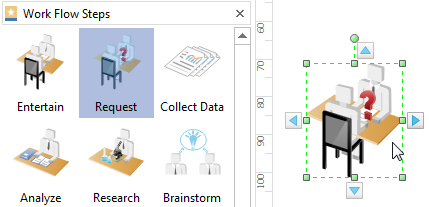
- Connect shapes and style the shapes as you like.
- Lay out your workflow diagram by using guide lines and quick Align and Distribute buttons.
- Export to a needed format.
More Visio Alternatives for Mac:
As a full-featured Visio alternative, the software also contains other diagram drawing types, such as flowchart, BPMN, data flow diagram, floor plan, mind map, org chart, network diagram, etc.