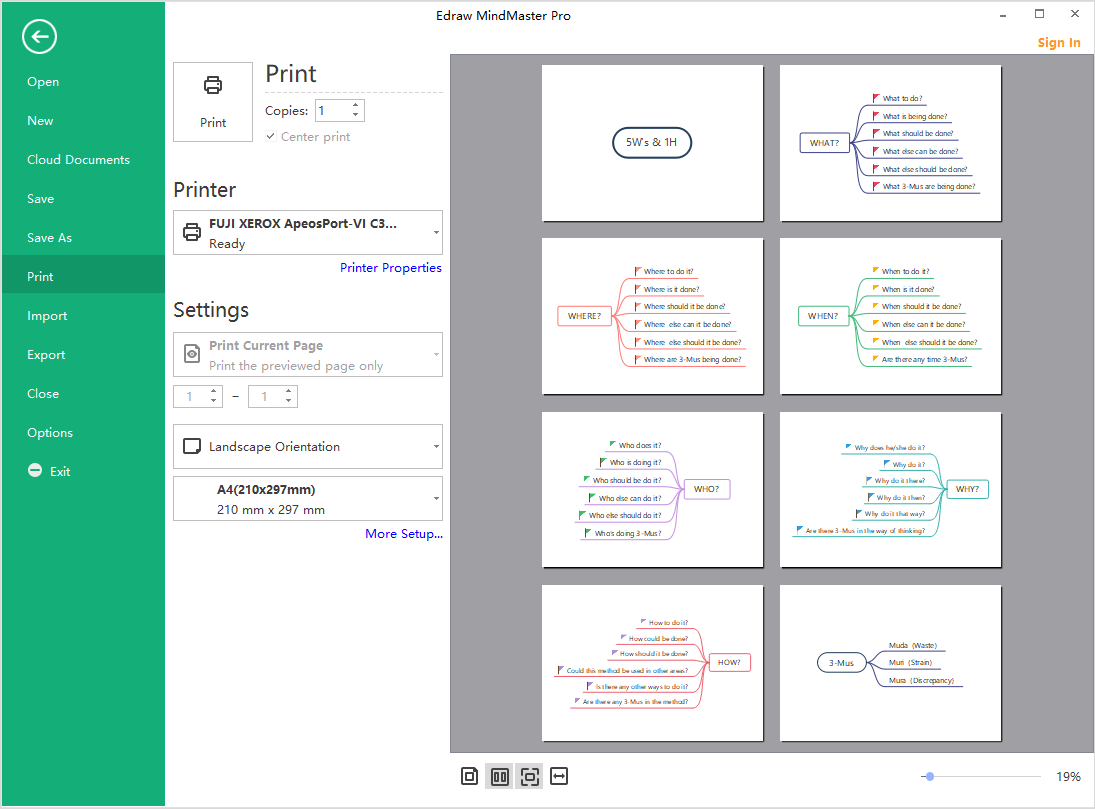Edraw支援中心
在我們的支援中心獲取快速答案和分步說明。
EdrawMind指南
-
EdrawMind入門
-
話題操作
-
插入或新增元素
-
心智圖佈局
-
主題與風格
-
幻燈片
-
工作管理
-
文字操作
-
文件操作
-
查看心智圖
-
附錄
-
安卓應用指南
-
iOS應用程式指南
-
線上協作
-
影片教學
-
常問問題
匯出和列印投影片
匯出投影片
您可以通過單擊投影片放映選項上的匯出PPT或匯出PDF按鈕將投影片匯出為PowerPoint或PDF檔案。
注意:匯出的(.pptx)檔案只能在MS PowerPoint 2013或更高版本中打開。
列印投影片
單擊投影片放映選項上的列印按鈕,您可以看到列印預覽窗口。點擊列印設定,然後單擊列印按鈕。