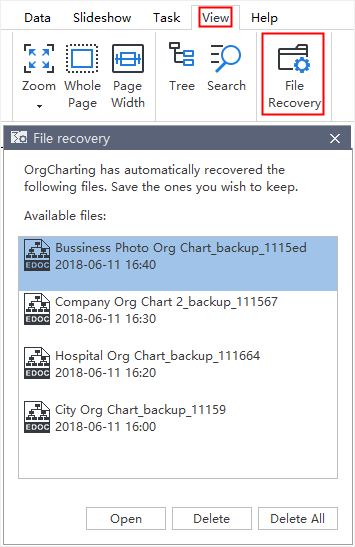Edraw Centre de Soutien
Obtenez des réponses rapides et des instructions étape par étape.
Open, Find and Recover an Org Chart
Open an Org Chart
To open an org chart made by OrgCharting, you can:
- Go to the File tab and click Open, then you can choose to open an org chart from Computer, Personal Cloud, or Team Cloud.
- Drag an org chart and drop it on the top of the program.
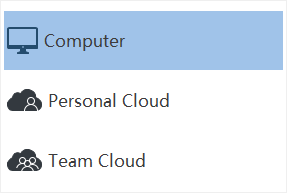
Find and Recover an Auto Saved File
OrgCharting creates an auto-saved temp file for users in case they didn’t save the files due to unexpected computer shutdown or software crash. Users can set a time-frequency for each autosave. The default setting is to save in every 10 minutes.
Set Auto-Save Time Period
- Go to the File tab, click Options>General.
- Input a time period in the Save Auto Recover option.
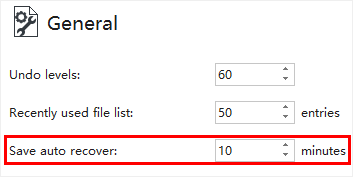
Find Auto Saved File
- Go to the View tab, click the File Recovery button.
- Find your auto saved files from the file recovery list.