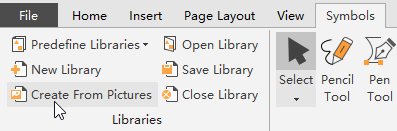Centro de soporte de Edraw
Obtenga respuestas rápidas e instrucciones paso a paso en nuestro centro de soporte.
Create Your Own Library
- Select the picture or shape you draw and switch to Symbols tab.
- Click Save Symbol in Symbol tool to save the picture or shape as symbols. Then you will get two files (.ede and .png) and you need to save them.
- Click New Library to create your own library.
- If you already have your own library, you can open it and add the new symbol into it. Right-click the blank area in the new library, click Import Symbol....
- In Import Symbol dialog, you can type the symbol's name, prompt and select its .ede file and icon.
- Right-click the tile of New Library and you can change its name.
- Right-click the library title and click Save button.
- Click Open Library to open your own library.
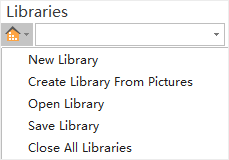
To create shapes from pictures, put the pictures in a file folder, click Create From Pictures button on Symbols tab. Then Edraw Max will upload the selected picture into a new library. You can click Save Library button to save the new library.