Linux-Datenflussdiagramm-Software zum Zeichnen von Datenflussdiagrammen
Data Flow Diagram Software for Linux - Overview
Edraw Data Flow Diagram Software for Linux is a professional and versatile tool to design data flow diagram easily and quickly. In addition, you are able to draw many other diagrams such as business process diagrams, work flow diagrams, value stream maps, TQM diagrams, and cause and effect diagrams.
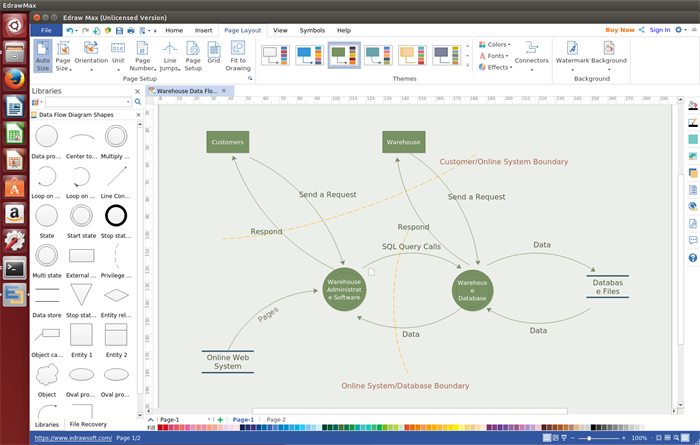
Free Download This Data Flow Diagram Software and Draw Data Flow Diagram on Linux:
System Requirements
Compatible with Linux system including Debian, Ubuntu, Fedora, CentOS, OpenSUSE, Mint, Knoppix, RedHat, Gentoo and More.
Features of This Linux Data Flow Diagram Software
- A cross-platform and cloud-based desktop application. Supports Windows and Mac OS X. Access and create content regardless of internet availability.
- Advanced diagramming feature like 1 click create and connect increase productivity amazingly.
- Access 10, 000+ shapes of the best quality with highest scalability in vector format, which are easily editable.
- A large collection of elaborate templates and examples to help you get started as fast as possible and remind you about the best practices to follow.
- All your diagrams and content shared with you, backed up as local files in your computer.
Data Flow Diagram Symbols
Rich data flow diagram symbols like data process, state, start state, external entity, privilege boundary, data store, entity relationship, connector, etc are ready to use.
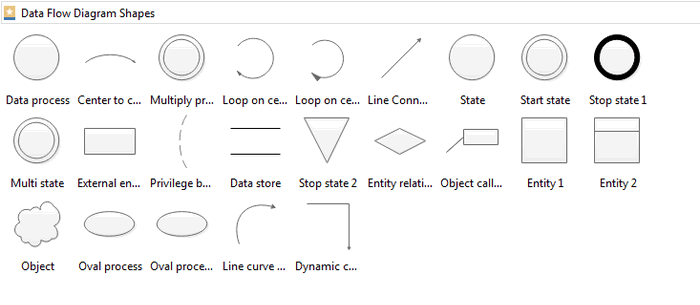
How to Create Data Flow Diagram on Linux
Here are five steps to draw data flow diagram on Linux:
- Open A Ready-made Data Flow Templates. Click File tab, point to New.-> Click Flowchart, and then double click the icon of Data Flow Diagram.
- Add Data Flow Shapes. Drag and drop shapes from the left libraries to the drawing page.
- Indicate the Flow of Data. Indicate the flow of data in your diagram with Center to center shapes.
- Add Text Content to the Data Flow Diagram. Double click a shape and then type your information.
- Save or Export Data Flow Diagram. Simply click "Save" on "File" tab to save the file as the default eddx format, or you can choose "Save as" on "File" tab to export to other formats such as jpg, png, pdf, html, etc.
Learn more details on how to create data flow diagram.
Data Flow Diagram Examples
Following are data flow diagram examples available in our data flow diagram tool for Linux. Those examples help you get started quickly and gain high quality data flow diagrams.
Inventory Data Flow Diagram:
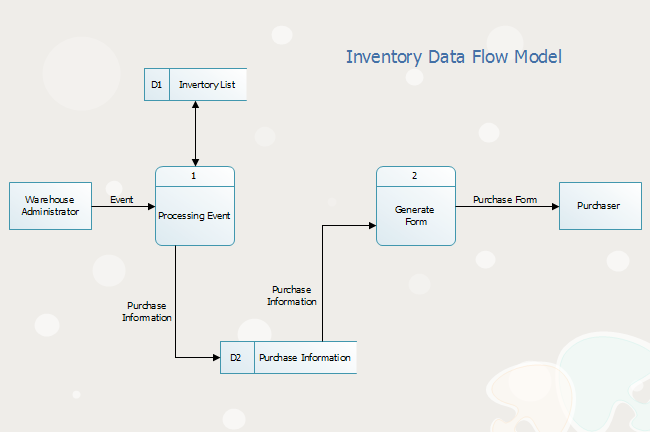
Library Management Data Flow Diagram:
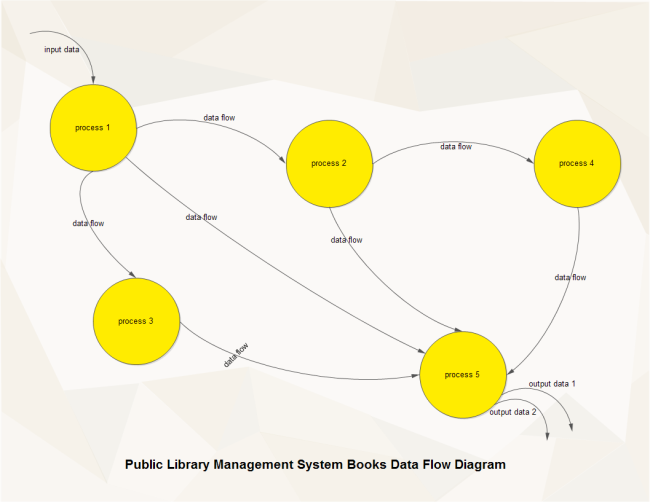
Related Articles
Best Value Stream Map Software for Linux
Linux Workflow Software - Create Workflow Diagrams Freely
Linux Line Chart Software - Design Line Charts without Any Effort
Smart Flowchart Software for Linux - Create Flowchart on Linux with Ease