How to Use Mind Maps for Better Meeting Management
When it comes to a meeting, most office staffs resonate that they dislike their daily tedious meetings in the workplace. Meetings are regarded as a waste of time for most employees. So for a meeting organizer, they always have puzzles on why meetings are always criticized and how to manage an effective meeting without dissatisfactory.
It is certain that seeking a useful tool to manage a high efficient meeting is an urgent mission. At this time, mind maps, as productivity tools, appears to be a great idea for information illustration of meeting management. Now we will discuss how to use mind maps for better meeting management with a free mind mapping tool – EdrawMind.
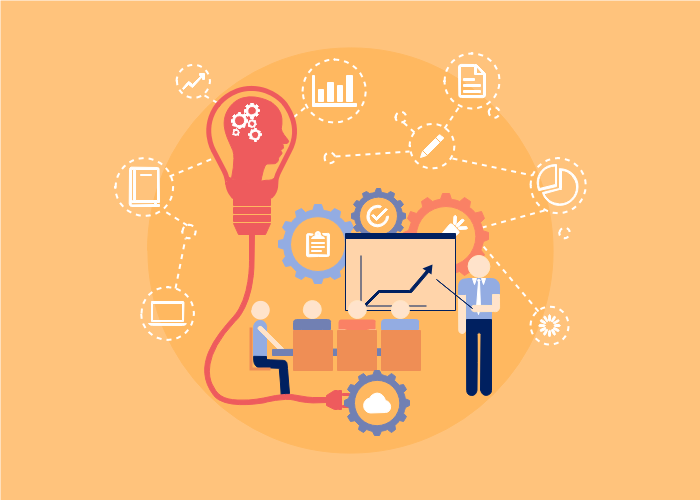
What is an Effective Meeting?
In a meeting you may find an interesting scenario that some attendees sat for dozing off, some played their smartphones, but seldom concentrated on the meeting. Under those circumstances, it is obvious that meetings are not effective enough for people to focus on with patience. From our perspectives, an effective meeting should own those obvious characteristics as follow.
- Adequate Preparation – An effective meeting should have alternative plan B, plan C, and even plan D etc. in case of urgencies and accidents.
- Reasonable Time Control – Learning from a successful time limitation talk program – TED, organizers should put forward a time range for presenters in advance.
- Logical Meeting Agenda – A time and task based meeting agenda should be created concisely. Not only meeting part should be emphasized but you can plan some Q&A and gaming parts for engagement.
- Result-oriented Arrangement – Result-oriented arrangement is required to arrange with focusing more on what attendees gain and meeting outcomes rather than and wasting time but no results.
- Action Plan Process Management – Action plan or execute plan is aiming to monitor process of your meeting agenda. It provides data support and help control the procedure of agenda.
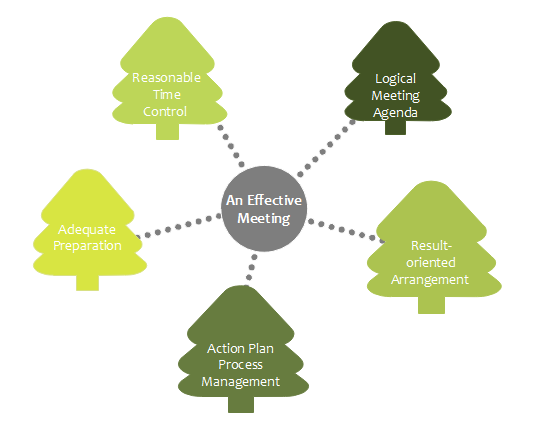
Why Use Mind Maps to Manage a Meeting?
Mind Maps, as productivity tools, are widely used in business fields for analyzing the business strategy, planning schedule, managing tasks meeting etc. With the features of focused topic surrounded by different categories of inspirations and ideas, it is the proper tool to manage a better meeting. Meeting mind maps gather ideas, agenda and action plan visually and note down the whole meeting process in an unlimited page. Now we should find steps of using Edraw EdrawMind to create an effective meeting mind map.
Use Mind Maps for Better Meeting Management
1. Make a Meeting Preparation List
Before planning a meeting, organizers need to ask several questions for setting the tone and keynote of their meeting. Mind maps enable planners to arrange the background situation for a meeting and prepare different plans ahead of the meetings.
The Preparation list as a fundamental topic should be put in the center of a mind map and branched off to further explore. And the components of a preparation list contain the purposes of organizing the meeting, the expected outcomes and the coordination with attendees, speakers and other staffs and the plan B if meeting accidents like cancel and delay etc.
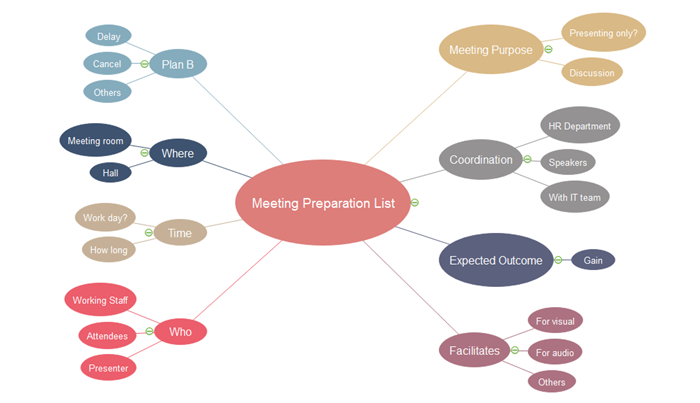
2. Set the Meeting Agenda
Setting meeting agenda is one of the most important tasks for meeting organizers as it may influence the whole effect of the meeting. For participants of the meeting, a meeting agenda shows an overall meeting structure and aims to keep the meeting run smoothly. In particular, for a meeting mind map, each item of an agenda can be added as one branch under the agenda theme. With EdrawMind, you can insert tag group and assign related staffs to be responsible for each part and add a time constraint for every link of the agenda.
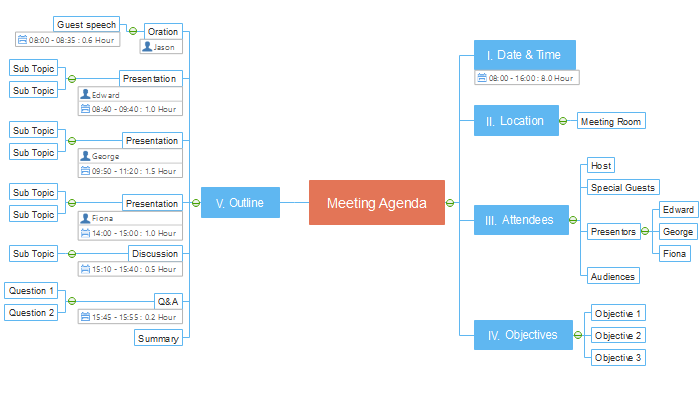
3. Meeting Arrangement
Meeting arrangement consists of staffs arrangement, seat arrangement, and presenter arrangement. For example, when arranging staffs you should assign the leaders for different groups and give instructions to only those leaders. Staff arrangement mind map is intuitive to know the directly responsible leader for each item which makes it easy to find the right choice. Then it comes to seat arrangement, as it is always the origin of dispute, mind maps for seat plan shows the respect to each member with a plan. In addition, presenter arrangement mind maps emphasize more on the selection of the presenter and their sequence and time restriction.
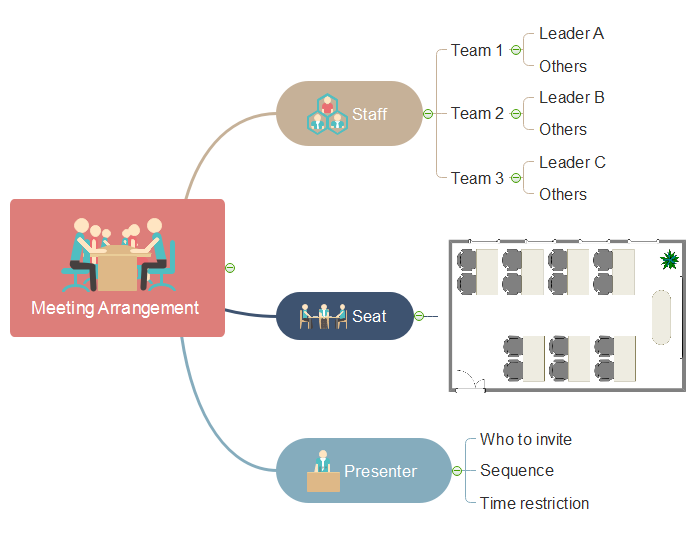
4. Record a Meeting
Meeting mind maps perform better than common note-taking tools as they are more intuitive to recall memory if leave out some points. In detail, for recorders of the minute, if they are familiar with the shortcuts of mind mapping tools, they will not waste much time on operating with the mouse. They can also note down anywhere in the blank area for further exploration. After the meeting, recorders could drag and drop the ideas to different branch freely to restructure the meeting minutes and make them comprehensively.
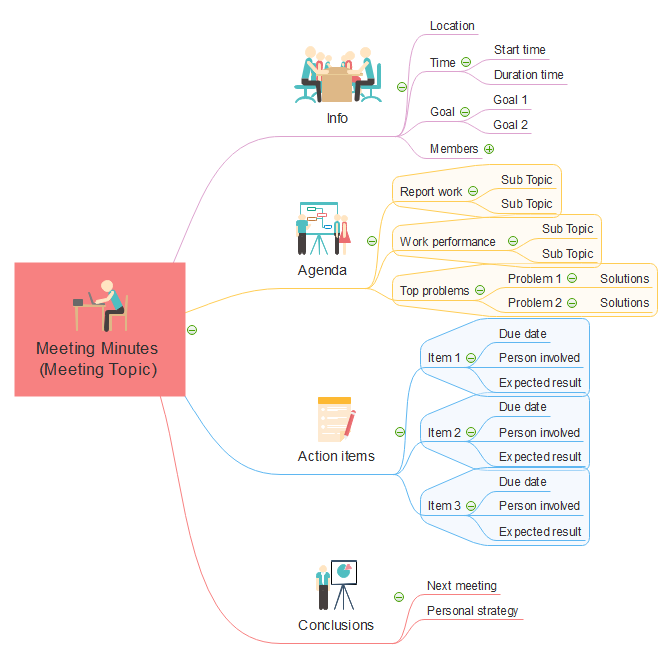
In conclusion, the whole meeting management process could be organized and arranged by effective mind mapping tool - EdrawMind. It is free for you to have a trial of mind mapping and enjoy better meeting management.
Related Articles:
How to Plan a Trip with Mind Maps
Top 6 Practical Mind Map Uses in Business Field
The Practical Use of Six Thinking Hats Mind Map – Making Team Decisions

