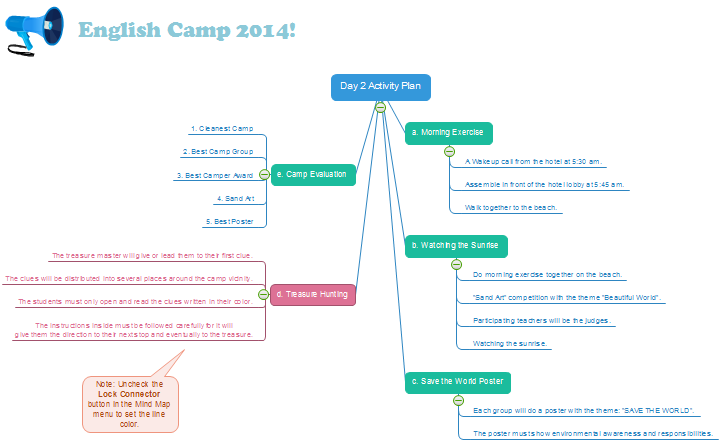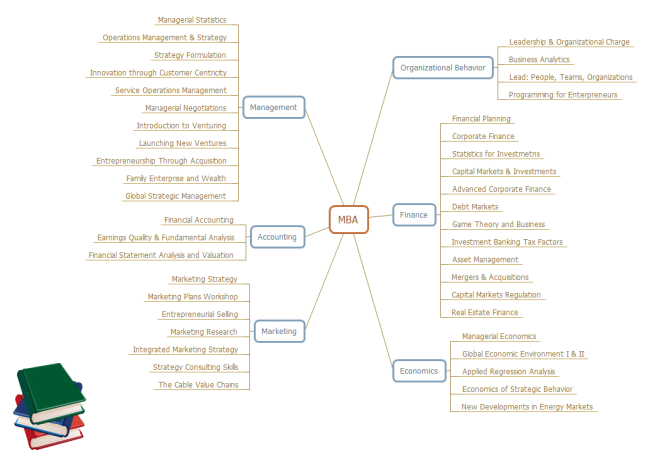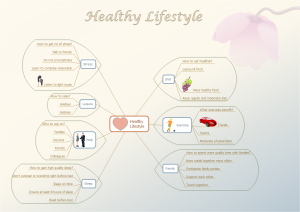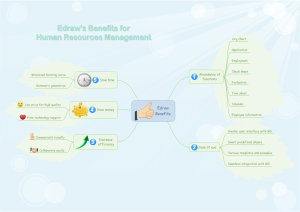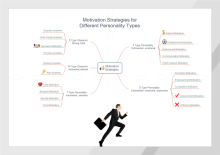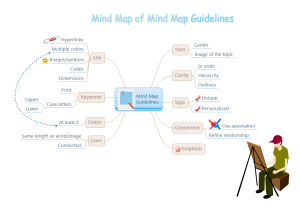Mind Map for Teaching
Let's get straight to the point: as a teacher, you don't have much time and you want to present knowledge to students in an easy-to-understand way. Take a look at these usages of mind map in teaching, and see how you can enhance your planning, preparation and lesson delivery without hassle or wasting time.
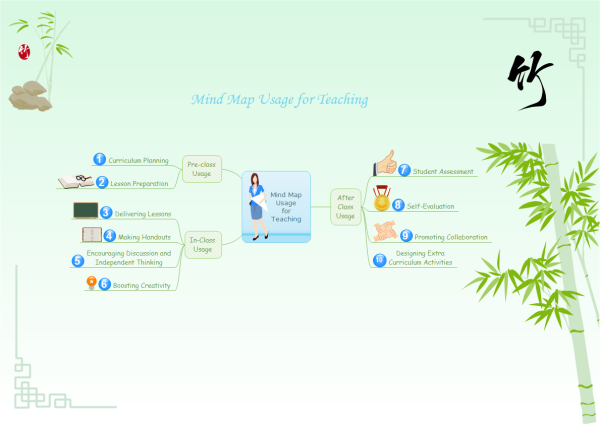
Great Mind Mapping Tool for Teachers
Mind Map: Pre-class Usage
1. Curriculum Planning
For teachers, planning for the year ahead is vital. If you are the head of teaching staff, you may need to design one subject's overall curriculum. With new curriculum policies, briefs and objective, curriculum planning can be overwhelming. But with Mind map you can plan your teaching year in sequence, prioritizing key topics and adding deadlines as necessary. Edraw makes this process even easier through seamless compatibility with Office programs, including Microsoft Word, PowerPoint and Excel. In addition, Edraw helps you keep on top of teaching schedule all way through by offering you even more control over the annual plans, as you can add tasks, completion rates and deadlines.
EdrawMind
Full-Featured Mind Mapping Software
- Cross-platforms supported (Windows, Mac, Linux, Web)
- Brainstorming mode and presentation mode
- Group & real-time collaboration
2. Lesson Preparation
Well prepared is half done. Teaching preparation can amount to files full of plans and documents, as a single lesson's preparation alone can generate dozens of notes. By using Mindmap to plan your teaching, you can reduce the amount of notes into visual, clear and concise overviews which can be understood instantly. Compared with Microsoft programs, EdrawMind's advantage lies in its flexibility and ease of drawing shapes. Shapes are designed with text box and can connect automatically. When filling in contents, the shape size changes automatically to fit your text. With EdrawMind, the most popular mind map maker, you can make organizing teaching plans super easy, as you can access all of your notes, files and even websites from within one diagram.
Mind Map: In-Class Usage
1. Delivering Lessons
Each class is a vital part of the whole curriculum. If delivered well, the effect will be greater than the sum of all separate classes. Mindmaps are ideal for displaying ideas in the classroom as they can provide a pictorial and catchy focus for students, delivering an overview of the subject with necessary description. Now, with the advent of Edraw's interactive presentation mode, teachers are sure to keep students engaged and amazed. What is more, you can add comments and notes directly to the mind maps in full screen play mode, which cannot be achieved by PowerPoint.
2. Making Handouts
Classroom handouts are a great aid to teachers as well as the best helper for students to take notes. Mind maps are the ideal solutions for classroom handouts, offering subject overviews briefly, simplifying even the most complicated concepts easy to understand and interesting. They are especially useful for visual learners, such as dyslexic students, who may feel frustrated and demotivated when being given information in linear, monochromatic format. With Edraw, teaching handouts can be shared in several digital formats (including image, PDF, Word) and printed easily.
3. Encouraging Discussion and Independent Thinking
We have been advocating student-centered leaning for a long time. The Cambridge Primary Review assessed that classroom interaction and listening to students was vital for generating independent thinking, a quality looked for by examiners and future employers. Perfect for brainstorming and generating discussions, mind maps can encourage students to participate and fully understand a topic as the inherent colors, images and visually appealing layout engages students at once.
4. Boosting Creativity
Get the creative juices flowing by throwing your students one idea and asking them how this can be obtained. Taking game-based teaching and learning into consideration, you can even let students draw their own mind maps. Not only will this method boost creativity, but will also help students think for themselves and have fun in class!
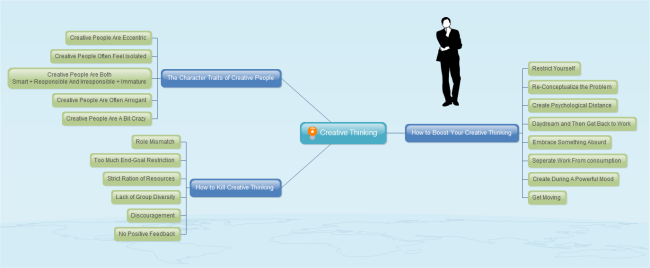
Mind Map: After Class Usage
1. Student Assessment
It is crucial to assess knowledge at the beginning of and after a class to monitor your students' understanding and process; otherwise you won't be able to improve your teaching next time. Mind map is a useful tool for this purpose. It encourages students to express ideas and provides an accurate barometer of knowledge adoption. Students will retain the information better.
2. Self-Evaluation
Comparing knowledge to water, if students need one drop of water, the teacher had better had a pail of water. So it is important for teachers to constantly self-assess and evaluate teaching method and effect. Mind map allows you to assess your current abilities (for example, in areas such as lesson delivery, handouts, interaction etc.) and what you need to learn. Then you can set more achievable goals for one month, one year and longer. This practical form of self-evaluation will enable you to keep improving and meeting your teaching objectives. Use the mind map below to evaluate whether you can be a good teacher.

3. Promoting Collaboration
Team work spirit is also a vital quality emphasized by employers. Furthermore, the new generation of "Digital Citizens" are highly adaptable to change and expect to use technology as part of their education. Students can easily work together on group projects or assignments using free online mind map tools like Edraw through which they can share works with teachers and classmates or other people.
4. Designing Extra Curriculum Activities
Class time is limited, students need to spend more time after class to review and consolidate what they have learnt. Actually, it is not advisable to always assign the same homework to all students without consideration of their individuality. Use mind map to remind yourself different students' personality and design suitable extra curriculum activities for them accordingly.