Create Fashion Infographics with Built-in Elements
Edraw Infographic - Professional Infographics Maker to Create Fashion Infographcis
More and more people choose Edraw infographic maker as their fashion infographics maker because of its following incomparable handy features.
- It is a cross-platform infographics maker which supports working on Windows, Mac OSX and Linux.
- It offers a great deal of infographic elements for users to drag and drop. All the symbols are editable, users can change the shape color, line color and directions if necessary. You can also draw your own symbols if you are not satisfied with the premade ones.
- A large quantity of various infographics templates and examples are provided for users to download and customize. It simplifies the drawing process if users create a new fashion infographic based on the pre-made templates.
- It supports inserting hyperlinks, attachments and notes to make infographics more resourceful and attractive and enable audience to experience better.
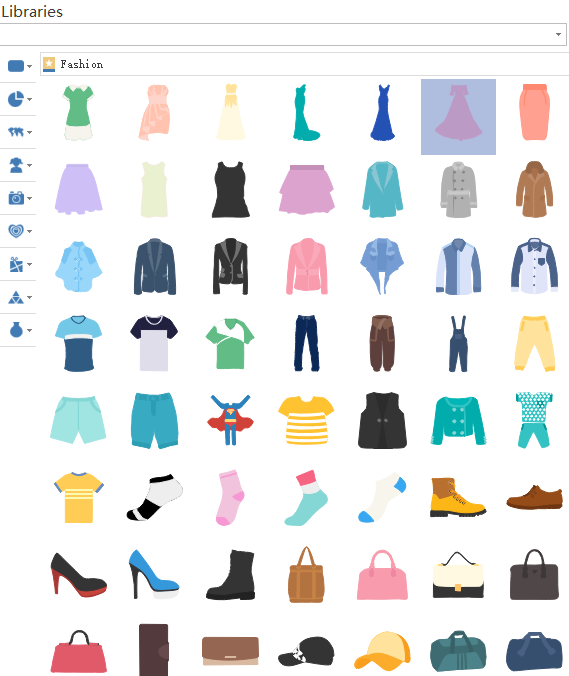
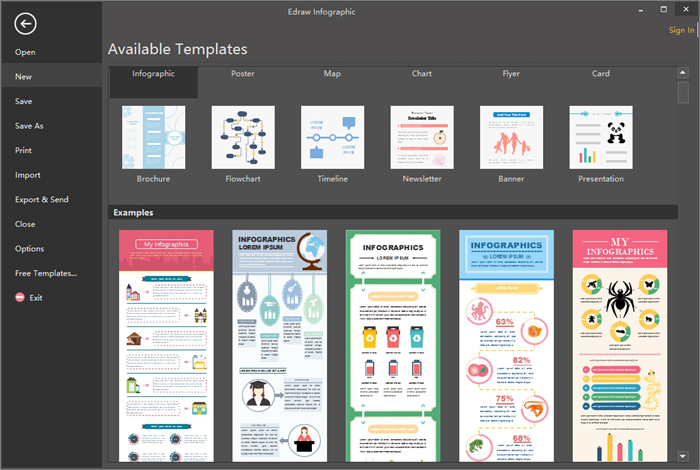
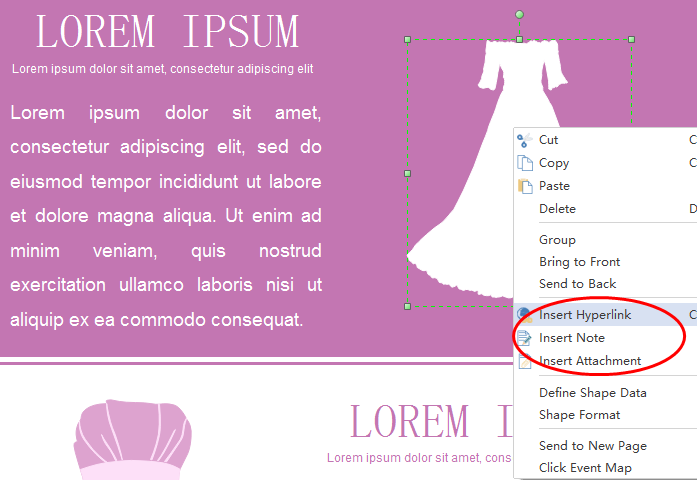
Try this Easy Infographics Maker:
Steps to Create Fashion Infographics with Edraw Infographic
Creating fashion infographics with Edraw Infographic is such an effortless and easy thing as it has prepared all things users may need and they just need to do some drag-and-drop. Following are the detailed steps.
- Run Edraw infographic maker, go to File menu, click New > Infographics to open a blank infographic drawing page.
- Drag fashion symbols from left libraries and drop on the drawing page.
- Type in key words in by clicking Text on the Home page and finish typing by clicking any blank area on the page.
- Click Save on File tab to save your fashion infographics as the default .eddx format, or you can also select Export & Send under File to export the infographics to any formats you like, such as Word, PPT, PDF, images or even Visio is supported.
See below finished fashion infographic example.
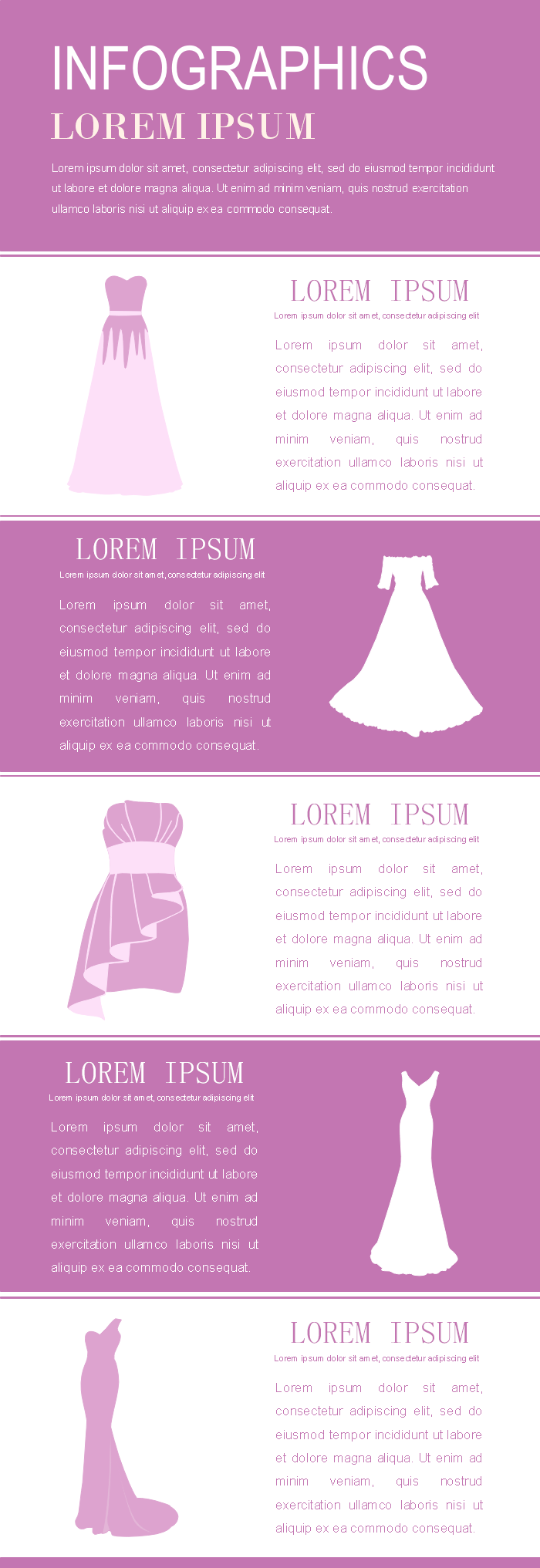
More Infographics Templates
Except for fashion infographics, Edraw infographic maker is also powerful for creating transportation infographics, news infographics, music infographics, medical infographics, animal infographics and so on.




