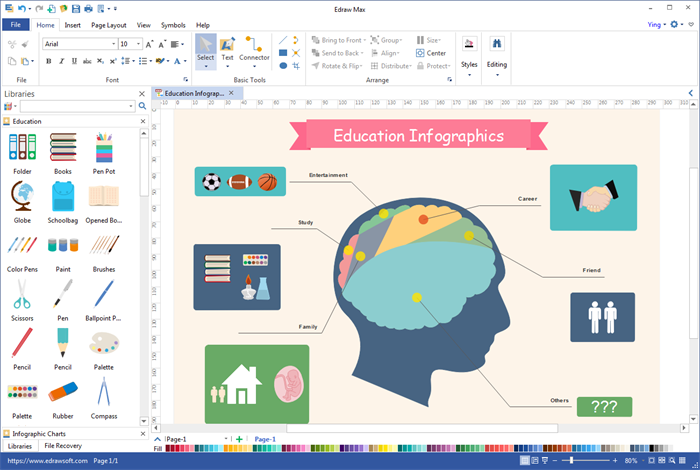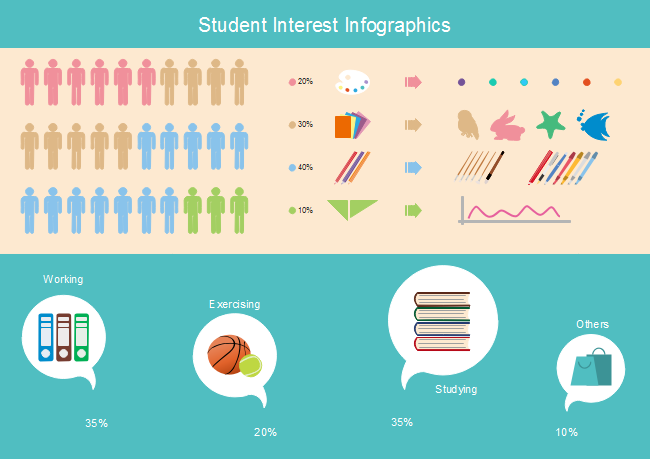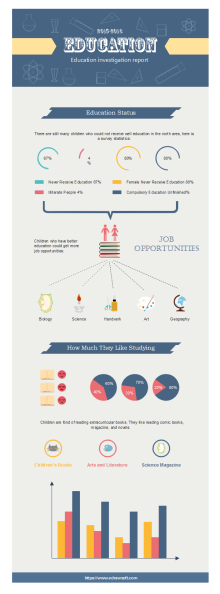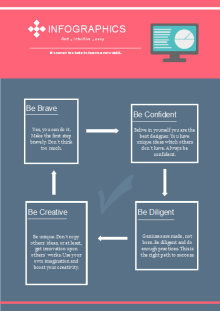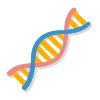Create Education Infographics with Pre-made Elements
Make School Infographics Easily
Infographics supply you with a lot of information in a visual manner. Educators use infographics to spread the latest statistics, post notification, and share knowledge. How to make elegant and attractive infographics for education without spending too much time? The answer is to use pre-made vector education graphics in Edraw.
Video Tutorial - How to Make Infographics with Edraw
Download infographic software to get all the education elements:
Various Vector Education Infographic Elements
You get access to a library of education graphics like pens, pencils, basketball, football, alarm clock, teach, blackboard, pupil, guitar, etc. They are vector graphics and can be modified on color and size if needed.

Why Edraw is Excellent in Making Education Infographics
Edit Built-in Graphics
It's easy to edit the food infographic elements from the pre-defined library. You can re-color, resize, and rotate the elements based on your needs.
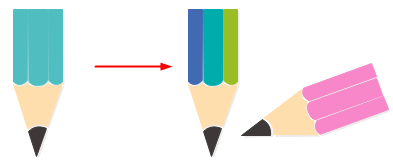
Draw New Elements
Unlike other infographic tools which are limited to the built-in shapes, Edraw also allows users to draw custom symbols when they have special requirements. With the embedded drawing toolkit, users can design any graphic they like at any time.
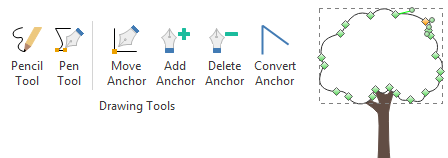
Education Infographic Templates
If you don't know where to start, you can try the education infographic templates. They are right in the software. Change the size, color and data to fit your own purpose.
More Education Infographics
The following education infographic templates can be either found in Edraw or on this website. They are totally editable. You can use any of them to start and save your time.
More Infographic Design
Also need infographics for other topics? Everything is ready in Edraw! It easily handles more than 20 kinds of infographics. Explore the vast materials and powerful functions in the program. You will be amazed by how capable it is. Click here to learn how to lay out infographics.