Idea Board - How to Make and Use it for Work Effectively
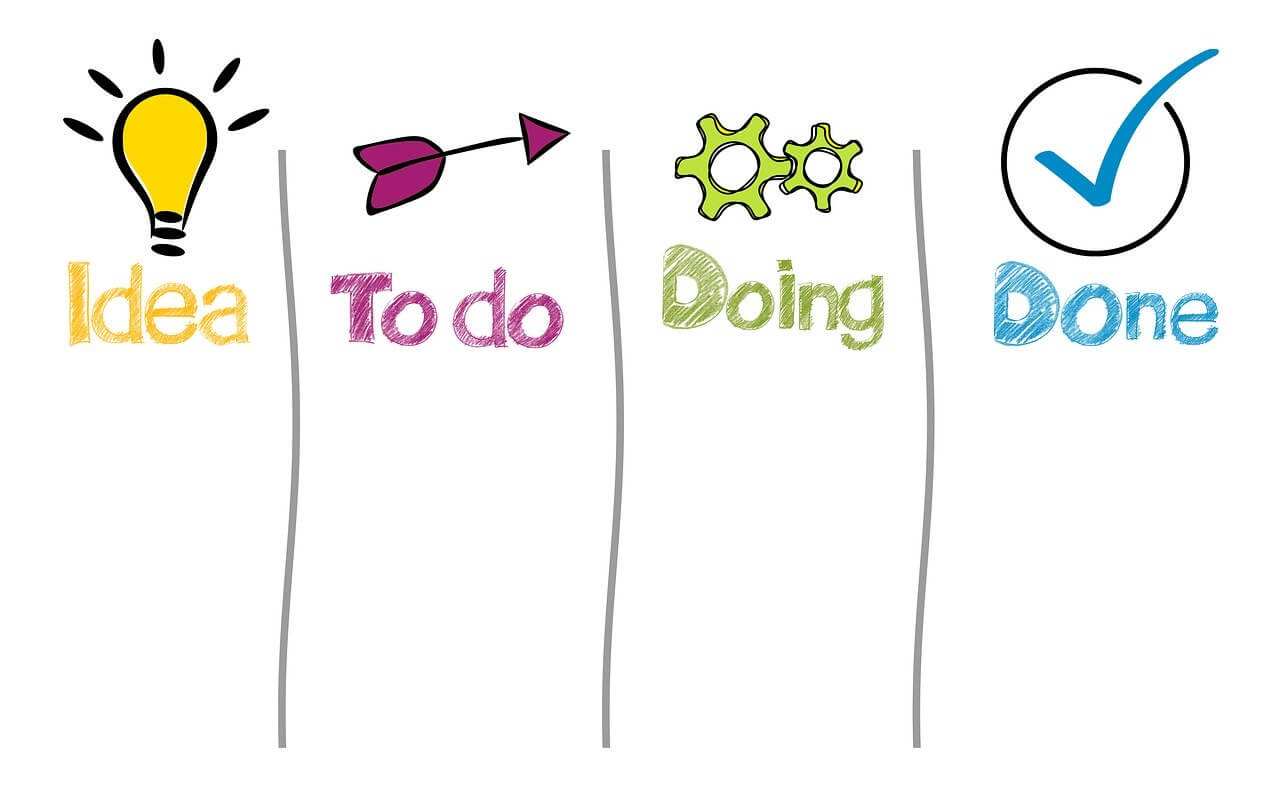
The modern work environment depends upon synergy and team effort. Whether it's an ad agency or an accounting firm, collaborative brainstorming is a key business resource.
Many offices use whiteboard or glass panels to note down their ideas, but it can be quite a hassle. The board stays in the room, so there is no way of actually printing or storing that information other than taking a picture from your smartphone and emailing it to members of the meeting. To combat this issue, you should use a virtual idea board.
Let's discuss what an idea board is and have how to use it for work effectively.
What Is An Idea Board?
An idea board is a type of visual presentation or collage consisting of ideas and images in a composition. It serves as a place to gather all the relevant ideas, visuals, and concepts related to a particular topic for discussion. These ideas are recorded for the entire group to see in a meeting.
Idea boards make it easy for everyone to visualize and understand the idea. Idea boards typically consist of:
- Whiteboards
- Glass (many contemporary offices have glass walls for brainstorming)
- Computers (slides)
- Paper
- Digital whiteboards
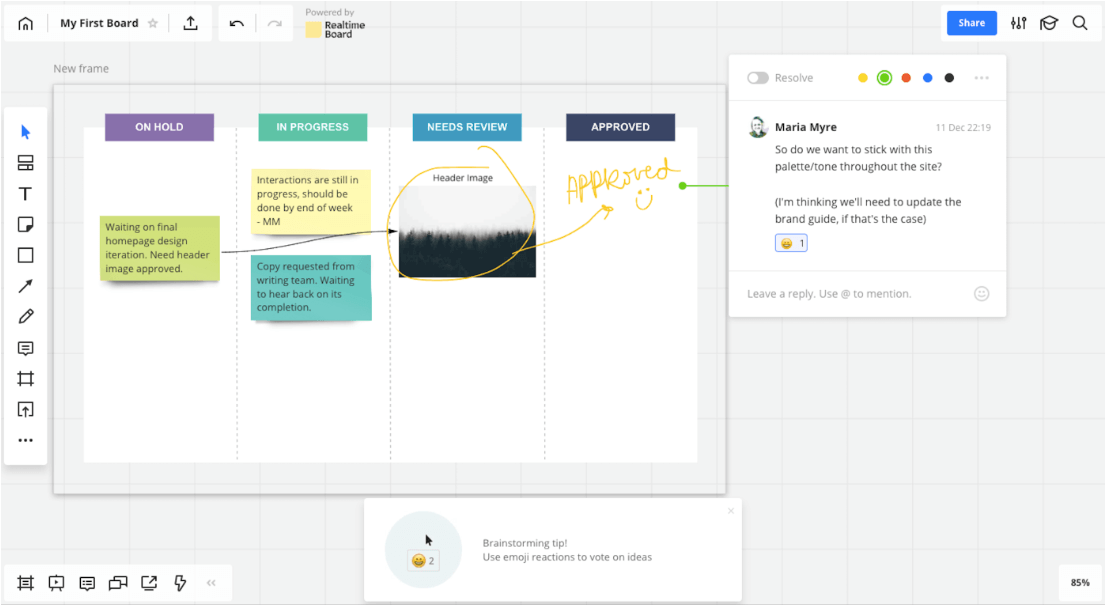
Image Source: zappy.zapier.com
Uses of an Idea Board
It is pretty simple to understand that Idea boards are mostly used in offices and areas where constant brainstorming is required. Here are the reasons why people use Idea boards:
1. Quick Brainstorming
Idea boards help in collaborative brainstorming sessions for different purposes like:
- To find quick solutions to problems.
- To create a concept for marketing campaigns.
- To present a concept.
- For creative imagination.
- To come up with product names.
- To design events and parties.
- To develop a new product.
2. Encourages Team Building
Idea boards encourage team building because everyone shares their thought process and gives valuable input—creative save space for cold reserve team members to contribute and share their innovative ideas.
3. Organization
Idea boards are great for organizing suggestions and for facilitating the development of an idea. The idea board provides support and structure to the process of ideation and creation.
What Are the Benefits Of Using An Idea Board?
Digital Idea boards are the best way to unleash creativity at work.
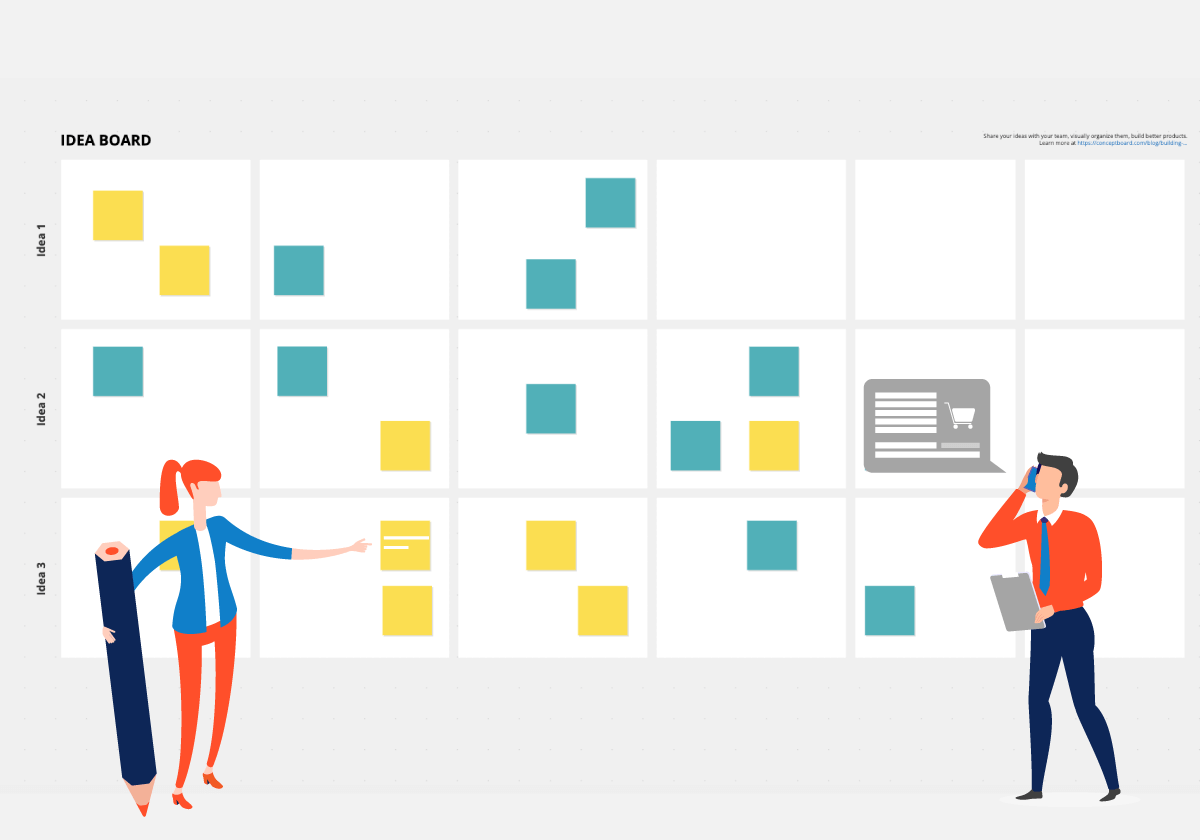
Image Source: conceptboard.com
Here are some benefits of using graphic organizers:
1. Clarity
A visual approach to brainstorming is an effective way to quickly and clearly communicate and discuss ideas. People can immediately see and recognize the key elements.
2. Engagement
Idea boards are often used in offices on a daily basis because it encourages engagement and collaboration. Everyone gathers around the boat to pull and their ideas. This is a good way to keep the team focused and stimulates communication among team members.
3. Versatility
Idea boards are a versatile platform where you can put images, graphics, sticky notes, etc. You can add whatever you like to add more clarity and details to your idea.
4. Thoughts Into Actionable Plans
An idea board is the first step for any successful business step. Before you can turn your thoughts into action, it is important to organize your thoughts and figure out what you need.
Although many offices use traditional whiteboards and glass windows for ideation, now it's time to turn to online tools like Edraw to convert your thoughts into a visual chart easily.
How To Create An Idea Board?
Step 1 – Set a Goal
Before you gather your team in a meeting room, make sure you have determined the goal of the meeting. By informing your team before and giving them time to prepare and do the research on the idea to contribute as best as possible.
Step 2 – Designate a Scribe
During the brainstorm session, designate a scribe to note down all the relevant ideas and suggestions. You can organize the ideas into categories where appropriate or write in the form of bullet points.
To make the process more efficient and effective, ask your team members to note down all their suggestions on a sticky note. It is very helpful for reserve and shy people.
Another thing to note here is that you can also use more than just plain text for your Idea board. And relevant images and doodle ideas instead of explaining everything in words.
Step 3 – Create A Mood Board
A mood board is a type of collage that consists of images and samples of objects. It is based on a particular topic and conveys a general idea or feeling.
You can add life to your Idea by supporting your Idea boards with a mood board. Add samples of materials, color palettes, and images relevant to your idea, making it easier for everyone to picture and visualize the desired outcome.
Step 4 – Filter Ideas
Welcome ideas for everyone, but you can't accept everything. There will be good ideas and bad ideas. However, don't reject the bad ones first. Note down all the ideas one by one and start comparing them.
By analyzing and comparing different aspects of the ideas, you will be able to pick out and differentiate between good and bad ideas. Then start filtering the good ones. Later categorize and prioritize the good ideas.

Step 5 – Give Positive Feedback
Give positive feedback to your team in response to their suggestions. It will encourage them to continue contributing and create an atmosphere of openness and communication.
Step 6 – Group Analysis
After the brainstorming session, take a look over the suggestions as a team. Then discuss the best idea with your team and decide the next steps to execute the idea.
Step 7 – Share the Idea Board
Once everything is discussed and neatly organized, you can share the boards with the rest of your organization's people for their input and approval. For this, using a virtual Idea board is the best option because it allows you to share it with different parties easily, and they can also edit it in real-time.