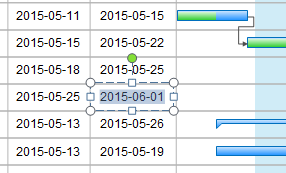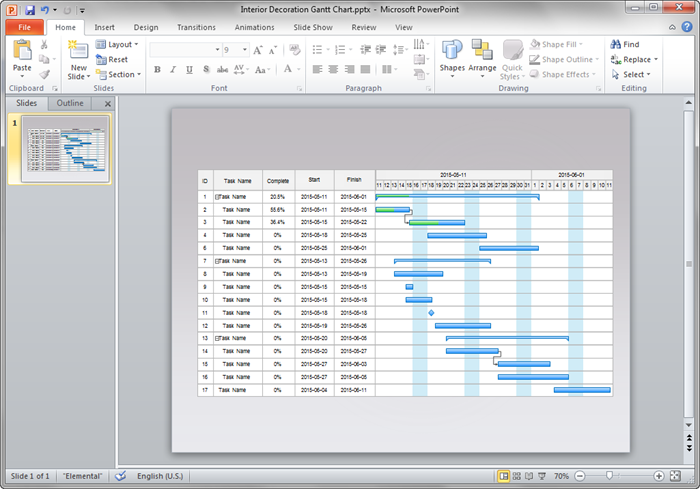Create Gantt Chart for PPT
Sometimes we need to show a Gantt chart in PPT, but the PowerPoint isn't that functional to make a Gantt chart. In this situation, it's better to use a more powerful tool to create professional Gantt chart and export to PPT file.
The software contains pre-made templates that makes build Gantt chart fast. It has a straightforward users interface which can run on Mac, Windows and Linux.
Download Gantt Chart Software:
Gantt Chart
Gantt chart is a popular project management tool that can be used to display the timing of activities required to complete a project. It clearly shows when each activity starts and ends, and how each activity is scheduled. Each activity is represented by a bar; the position and length of the bar reflects the start date, duration and end date of the activity. With a Gantt, you can:
- set dependencies,
- reschedule tasks,
- edit tasks and filter tasks,
- gain deep insights about your project progress,
- Track how much time is spent on what tasks and for which clients in a project.
How to Create Gantt Chart
Through the pre-defined smart Gantt chart templates, you can finish a Gantt chart with the least time. Below shows a brief guide:
- Open a Gantt chart drawing page from the Project Management category.
- The pre-defined Gantt chart templates will appear automatically on the left of the canvas.
- Drag a chart and place it on the drawing page, and follow the pop-up dialogue to set time options.
- Double click on default area to edit start and ending date, or drag the end of the task bar to change the length of the bar.
- Drag the beginning of the task bar to set complete rate.
- Apply a theme, title and background for the Gantt chart.
Export Gantt Chart into PPT
Edraw enables users to make a Gantt chart through simple clicks, and export to PPT file seamlessly.
To benefit Microsoft Office users, Edraw has developed powerful export features that makes it easy for
Creating a Gantt chart in PPT is just one more click away: go to File tab, click Export button and choose PowerPoint to save your file as PPTX format.
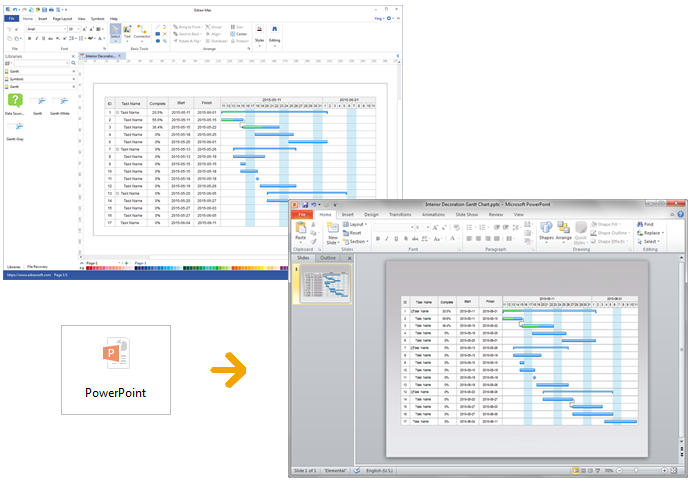
It supports PowerPoint 2007, 2010 and 2013 versions.
Customize Gantt Chart in PowerPoint
The exported Gantt chart will keep vector feature in the MS PowerPoint, but some buttons and shapes will lose its functionality in the PPT.