Database Model Diagram Maker
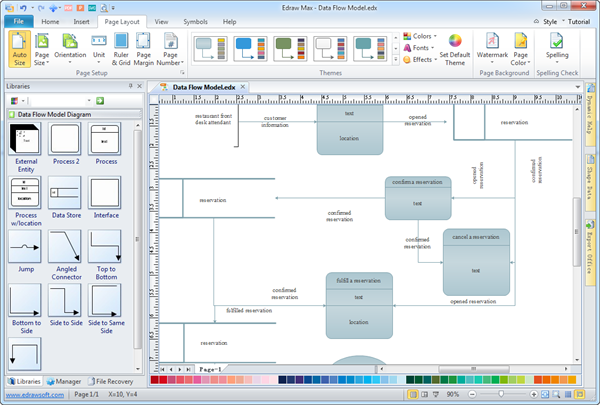
Discover why Edraw is the simplest and easiest, yet most powerful database model diagram maker: Download it Now.
Simple Database Model Diagram Maker - Make Great-looking Database Model Diagram
Edraw database model diagram maker is finely designed to produce professional and presentation-quality database model diagrams. With the rich templates and examples, the exhaustive symbols, any user even novice can start extremely fast. It only takes a few minutes to build an attractive infographic database model diagram. For people already accustomed with other Microsoft apps, such as Word or Excel, the interface will be quite familiar. Simply drag and drop symbols, import the data, apply built-in designed themes, and automatically share your finished database model diagrams into a presentation or PDF by only one click.
Download database model diagram maker and view all examples for free

