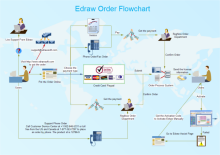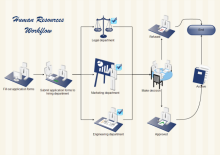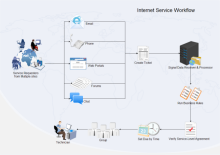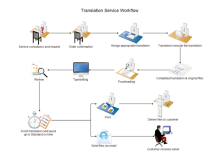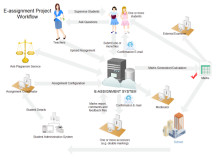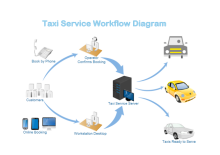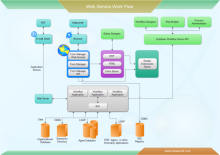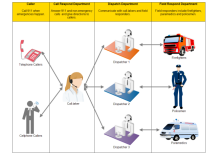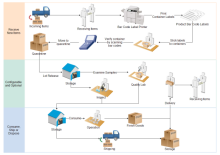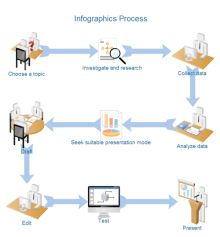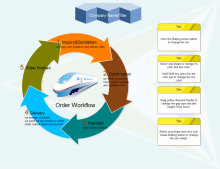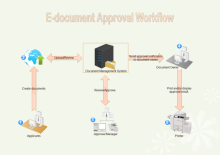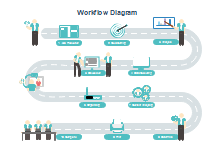Workflow Diagram Examples
The workflow is a graphic representation of all the major steps of a process.
Seeking a solution for maximizing the efficiencies throughout the workflow diagramming? How to make a workflow diagram? How indeed does one go about it, without seeing examples of Workflow? Not likely unless one has good Workflow examples.
EdrawMax is a professional workflow diagramming software with rich examples and libraries. It's easy to draw workflow diagrams with the simple drag-and-drop functionality. Use the improved workflow diagram template and workflow diagram symbols in EdrawMax to diagram information flows, work flows, business process automation, business process re-engineering, and accounting, management, and human resources tasks. You can also use shapes to document Six Sigma and ISO 9000 processes.
EdrawMax
All-in-One Diagram Software
- Superior file compatibility: Import and export drawings to various file formats, such as Visio
- Cross-platform supported (Windows, Mac, Linux, Web)