Timeline Software Symbols
Edraw timeline software offers you plenty of special shapes used in timeline charts including time bar, timeline bar, divided time bar, cylindrical timeline, diamond milestone, circle milestone, Rect milestone, triangle milestone, point milestone, empty milestone, line milestone, multi-style milestone, point mission, cylinder interval and side brace, etc.
Timeline Software Symbols
Timeline Software Shapes
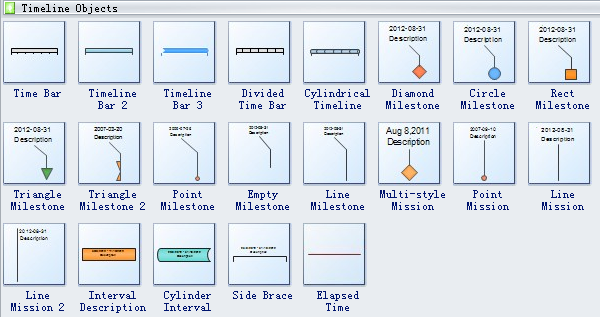
Timeline software shapes like line bar, timeline bar, divided time bar, cylindrical timeline, diamond milestone, circle milestone, Rect milestone, triangle milestone, point milestone, empty milestone, line milestone, multi-style milestone, point mission, cylinder interval and side brace and more are available here.
Time bar refers to a bar that represents a defined length of time.
Side brace is the brace designed to eliminate front-to-back sway.
Elapsed time is the time or difference between a beginning time and an ending time.
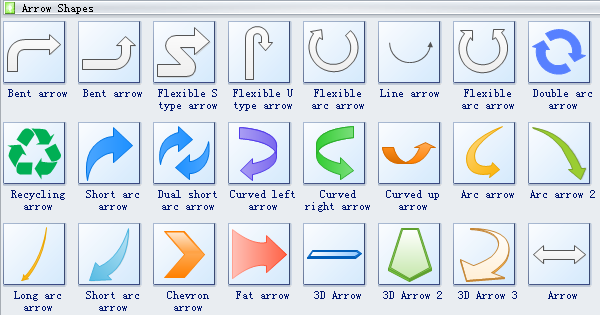
Chevron arrow is a V-shaped arrow.

Arrows show what's called "flow of control" in computer science. An arrow coming from one symbol and ending at another symbol signifies flow passes to the symbol the arrow points to.
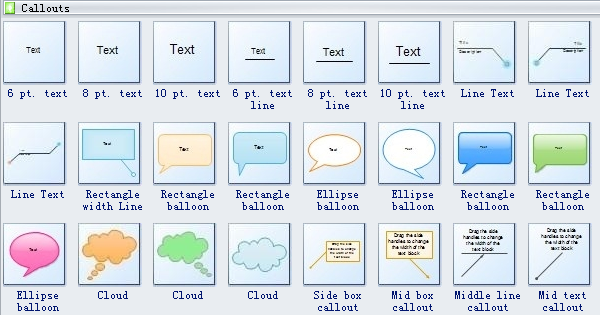
Ellipse balloon is a balloon with ellipse shape.
How to Use Timeline Software Symbols
Follow the simple step below to apply this group of symbols.
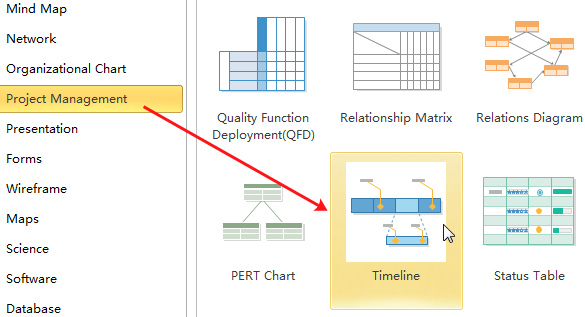
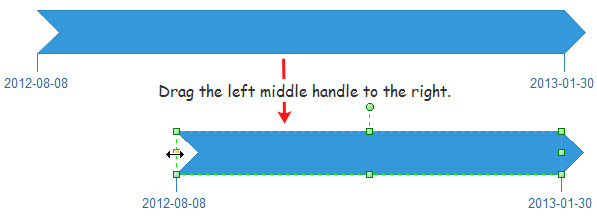
Besides, you can adjust them more flexibly through the floating action button and the yellow control handles. See the following illustrations.
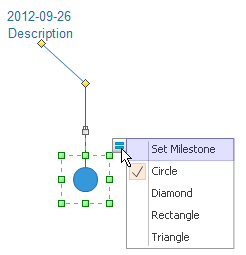
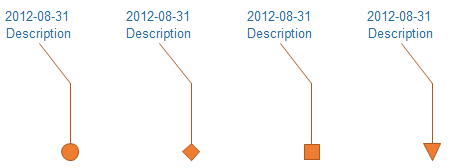
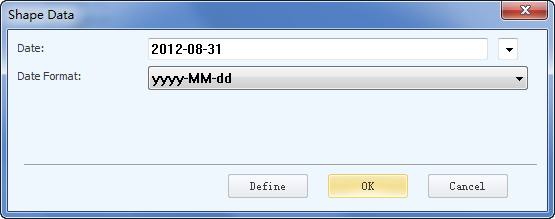
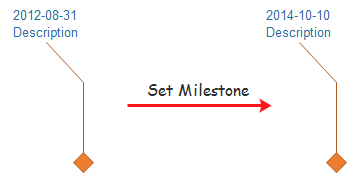
Need fresh looking timeline software symbols for your design? These timeline software symbols are a cinch to pop in. And their crisp, fine detail will make spectacular, easy-to-understand diagrams and presentations to your customers.

