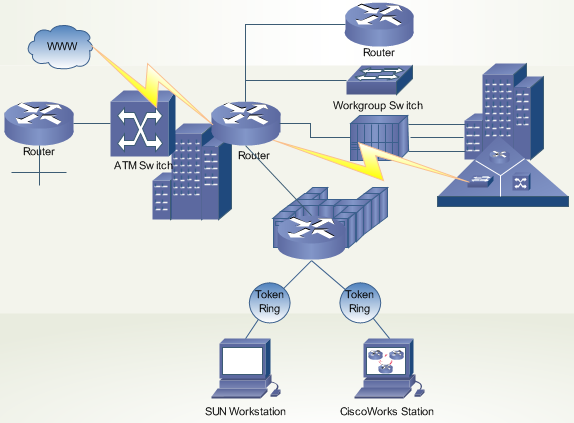Switch Symbols and Cisco Switch Symbols
Real Switch Symbols
A network switch is a small hardware device that joins multiple computers together within one local area network (LAN). A switch normally has numerous ports, with the intention being that most or all of the network is connected directly to the switch or another switch that is in turn connected to a switch.

Network switches appear nearly identical to network hubs, but a switch generally contains more intelligence (and a slightly higher price tag) than a hub. Unlike hubs, network switches are capable of inspecting data packets as they are received, determining the source and destination device of each packet, and forwarding them appropriately. By delivering messages only to the connected device intended, a network switch conserves network bandwidth and offers generally better performance than a hub.
EdrawMax
All-in-One Diagram Software
- Superior file compatibility: Import and export drawings to various file formats, such as Visio
- Cross-platform supported (Windows, Mac, Linux, Web)
Cisco Switch Symbols
Cisco uses its own brand of switch symbols. Since Cisco has a large Internet presence and designs a broad variety of network devices, its list of symbols is exhaustive. For CISCO specific network drawing diagrams, Edraw is supplied with CISCO specific switch symbols.
Free Download Network Diagram Software and View All Vector Switch Symbols

Examples of Switch Application
Different models of network switches support different numbers of connected devices. Most consumer-grade network switches provide either four or eight connections for Ethernet devices. Switches can be connected to each other, a so-called daisy-chaining method to add a progressively larger number of devices to a LAN.