Host Office Application Easily
Edraw Office Viewer is an ActiveX component that enables developers to host Microsoft Office files (Microsoft Word, Microsoft Excel, Microsoft PowerPoint, Microsoft Project, and Microsoft Visio) in their applications or web page. Office Viewer is developed by EdrawSoft, a software company that specializes in diagramming, graphics, and ActiveX development.
There were a few occasions when I needed to show an Excel or Word file in my application. My solution was to read the file and recreate the user interface appropriate for the file type to display the contents. When changes needed to be saved, I wrote the data back to the file. This method however was unreliable, slow, and under performing. I needed a better method of handling Office documents. Office Viewer is just that solution that enables the display and manipulation of Office documents without ever leaving the confines of your application. It is just one component and therefore very easy to use. The documentation is very good and makes it very simple to understand and use this component. In fact, there is little to no learning curve. The component comes with many samples that make it easier to understand and work with the component.
Office Viewer component is very flexible and can be implemented in many languages such as MS Access, ASP, ASP.Net, C#, HTML, PHP, Visual Basic 6, Visual Basic.Net, and Visual C++. The language independence nature of Office Viewer component enables developers with a myriad of programming skills and background to easily work with this component. It does not matter what your programming language background is - Office Viewer component is easy to implement. Since Office Viewer can be implemented in many programming languages, its use potentially spans the entire spectrum of industries. For instance, there is not a single company, entity, institution, or organization that does not use World Wide Web and the compatibility of Office Viewer with HTML, ASP, .Net, and PHP makes it an easy, favorite, and preferred choice of solution to host Office documents on web pages. Without Office Viewer, there is no direct way of embedding Office documents on a web page but with Office Viewer, it is not only possible to accomplish embedding Office documents on web pages but also to be able to do so by exercising control and customizations. Contrast this with the non-existence of such a solution on the web.
Office Viewer is loaded with many features and capabilities that give developers full potential of customization and control of the hosted files. With Office Viewer, developers can seamlessly integrate Office documents in their own applications and still provide the full capabilities available in the native applications. Everything that can be done natively in Office applications can be done in your application using Office Viewer. The extensive set of methods and events enable the full automation of Office documents in your applications. The integrity of documents is preserved at all times. Developers have full control over the hosted files and can control the user interaction with the hosted files. Basically, Office Viewer is a one-stop shop for hosting Office documents. There is no other component in the market [if it exists] that comes closer to Office Viewer.
The screen captures below shows an application I developed in .Net using Office Viewer component to embed Office documents in my application. It was a breeze to use Office Viewer component in my application. The component is easy to configure, stable, reliable, has good performance, and does not use a lot of memory. It looks and feels just like any other control. It can be easily configured using the property pages. There are many properties available for this component that enable customization of the component so you can tailor the component to suit your need.
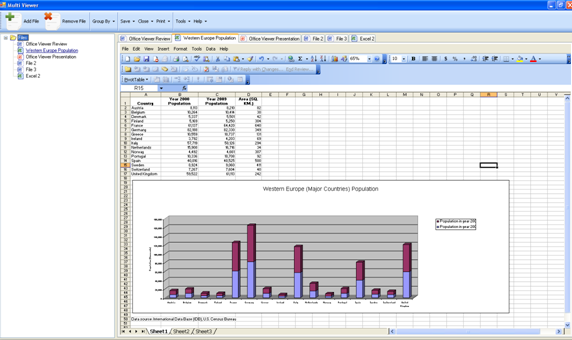
Figure 1 - Embed MS Excel Sheet

Figure 2 - Embed MS Word Program
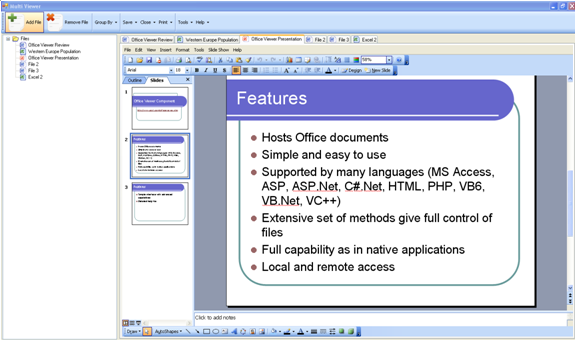
Figure 3 - Host MS PowerPoint
In conclusion, Office Viewer component is an excellent choice to embed Office files in your custom applications. It is compatible with and supports many major programming languages. It is quite flexible and easy to use. There is no other solution or component like Office Viewer. Office Viewer component arms a developer with necessary functionality to do what is impossible to do with Office documents in custom applications. It doesn't have to be said specially that Office Viewer is the only solution in the market to address Office document embedding problems. This is evident from the search results in any major search engine on the web. All in all Office Viewer is simple yet powerful, unique yet flexible, and its scope and breadth of use is potentially unimaginable.
Integrate MS Office in Delphi Program

